GoogleEarth on Linux
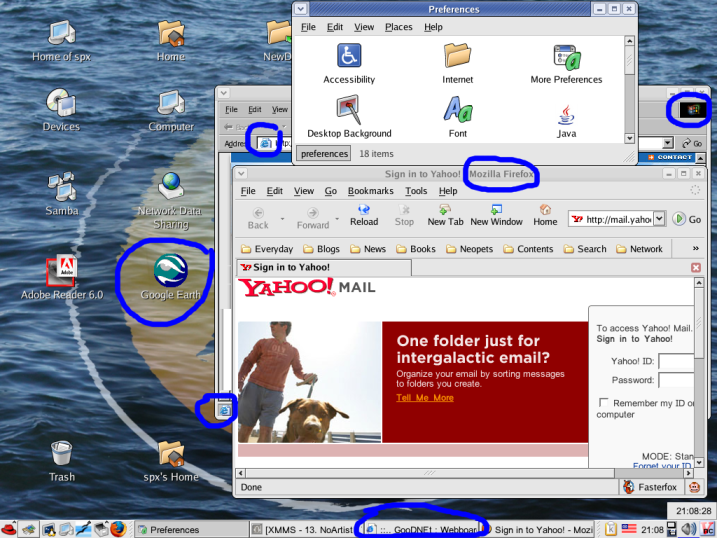
สเปคเครื่อง
AMD XP2000+
DDR RAM 512M
Radeon 7000
ลองปฏิบัติตามเว็บ http://oss.nn.nstda.or.th/Wine.html ก่อน
เมื่อติดตั้ง package ทั้งสองแล้ว พิมพ์คำสั่ง wt ที่ terminal เพื่อเรียก winetools ขึ้นมา
จัดการติดตั้ง applications ต่างๆ ตามขั้นตอนดังนี้
1. Base setup
- Create a Fake Windows drive
- TrueType Font Arial
- DCOM98
- Microsoft Foundation Classes 4.x
- Internet Explorer 6.0 SP1 English
2. Install Windows system software
- Windows Installer
- Visual Basic 5 Runtime
- Visual Basic 6 Runtime
- Visual C++ run-time English
- MDAC 2.8 and Jet 4.0 SP8 English
- MSXML 4.0 Service Pack 2 English
- Windows Script 5.6 English
- Common Controls 5.0
3. Install Microsoft TrueType core fonts
- ALL of them
4. Install tested software
- Player
+ Acrobat Reader 6.0 English
+ Macromedia Flash Player Plugin for IE6
+ Macromedia Shockwave Player Plugin for IE6
- File Tools
+ Total Commander 6.03a
+ 7-Zip
- Tools
+ SLD Codec Pack 1.5.3
+ Dependency Walker
+ Splash Screen Killer
+ Mozilla ActiveX Control
- Graphics
+ GoogleEarth
หมายเหตุ : ตอนติดตั้ง GoogleEarth อาจขลุกขลักนิดหน่อย ดังนี้
๑. ดาวน์โหลดครบ ๑๐๐% แล้วมันไม่ทำงานต่อ ให้กดปุ่มปิดหน้าต่างดาวน์โหลดไป แล้วจะมี dialog "Starting InstallShield Wizard..." ขึ้นมา ให้กด Ctrl + C ที่ terminal แล้วมันจะทำงานต่อ
๒. หากมีหน้าต่างแสดง Error มา ให้กดปุ่ม close แล้วโปรแกรมติดตั้งจะทำงานต่อไป
๓. ติดตั้งเสร็จ ยังไม่ต้องให้ GoogleEarth ทำงานขึ้นมาในครั้งแรก
๔. สั่ง Simulate a Windows reboot หนึ่งครั้ง
๕. reboot Linux หนึ่งครั้ง แล้วลองเรียก GoogleEarth ขึ้นมาใช้งาน
ขอให้โชคดีครับ :)




2 Comments:
ปล้ำเอาจนได้น่ะ
คุณหน่อยลอง WW2D จิ
WW2D มันคืออะไรครับ ??
Post a Comment
<< Home